If properly used, audio-video tutorials are excellent tools to create effective multi-media content. For example, who has never tried to create presentations in PowerPoint? In some cases, the results have been satisfactory in others we could have done better … However, beyond the value of the output achieved, the valuable wealth of slide we have collected over time (which is very difficult to give up), can be an invaluable resource for future work. How? How is it possible to reuse old material and make it more appealing? How can our old slides be autonomously turned into fascinating audio-video e-learning tutorials? Let’s see how! 1. Summary. The less text appears, the better!  2. Layout. Dividing the content into parts facilitates and therefore makes learning faster.
2. Layout. Dividing the content into parts facilitates and therefore makes learning faster. 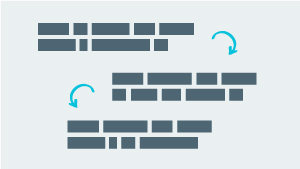 3. Overall view. Use concept maps, acting as a compass, for complex and articulated content.
3. Overall view. Use concept maps, acting as a compass, for complex and articulated content. 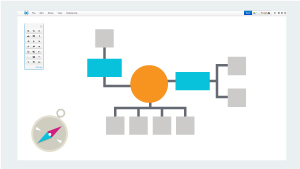 4. Font. It is better to choose simple (sans-serif) characters, such as Arial, and avoid italic, or use it in very small parts of a text. Use a font of the right size: better not to drop below 20-24pt
4. Font. It is better to choose simple (sans-serif) characters, such as Arial, and avoid italic, or use it in very small parts of a text. Use a font of the right size: better not to drop below 20-24pt 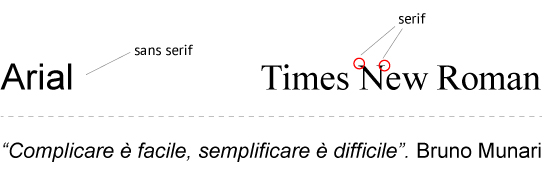 5. Colours. 3 colours which harmonize are sufficient. How to choose the palette? We use the Itten wheel. We can also associate a semantic value to colours, a specific function that allows you to emphasise the key words on a slide. Or use it as a disruptive element in the sequence of slides, colouring some of the backgrounds. Do not forget the contrast: the higher it is, the easier the understanding.
5. Colours. 3 colours which harmonize are sufficient. How to choose the palette? We use the Itten wheel. We can also associate a semantic value to colours, a specific function that allows you to emphasise the key words on a slide. Or use it as a disruptive element in the sequence of slides, colouring some of the backgrounds. Do not forget the contrast: the higher it is, the easier the understanding.  6. Symbols. They help simplify concepts, especially the more abstract ones and, unlike images, they only transmit one piece of information at a time they should not be contextualized and are easily recognisable.
6. Symbols. They help simplify concepts, especially the more abstract ones and, unlike images, they only transmit one piece of information at a time they should not be contextualized and are easily recognisable.  7. Template. Develop a general scheme, assign a function to each area of the slide, for example, in the upper left always insert the title-subtitle and place it everywhere. It will help you to maintain consistency and economise on space: the eye will only process the content that varies, “ignoring” what has already been absorbed.
7. Template. Develop a general scheme, assign a function to each area of the slide, for example, in the upper left always insert the title-subtitle and place it everywhere. It will help you to maintain consistency and economise on space: the eye will only process the content that varies, “ignoring” what has already been absorbed.  There are several SOFTWARE applications that allow you to transform slides into real audio-video tutorials, without necessarily having to use an expert or specialist. The most popular and easy to use include: Articulate, Adobe Captivate and iSpring. In addition to having an extensive library of predefined themes and objects, using these programs allows you to:
There are several SOFTWARE applications that allow you to transform slides into real audio-video tutorials, without necessarily having to use an expert or specialist. The most popular and easy to use include: Articulate, Adobe Captivate and iSpring. In addition to having an extensive library of predefined themes and objects, using these programs allows you to:
- insert audio files and synchronize them with the slides through a timeline
- set the display sequence (the user may or may not jump from slide to slide)
- include interactive quizzes and surveys
- insert video and flash made objects
- add avatars
- publish the product in different formats, including SCORM, compatible with all major LMS (Learning Management System).
What’s so wonderful about creating content in complete autonomy?
- quick and easy creations
- low cost (ideal for content that is continuously updated)
- reuse and enhancement of existing material.
This topic was addressed in posterLab no. 2: “from PowerPoint to multi-media tutorials” Michela Scocco